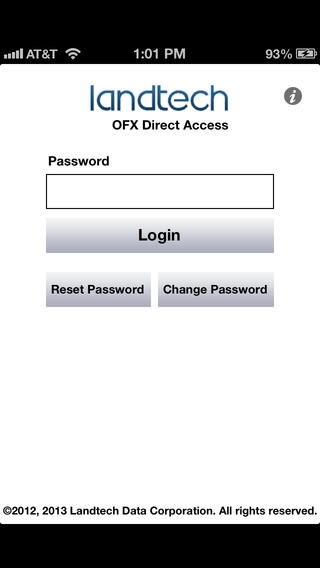Landtech OFX 1.2
Continue to app
Paid Version
Publisher Description
Landtech Data Corporation is pleased to present Landtech OFX Direct Access for the iPad and iPhone. Landtech OFX Direct Access will enable you to view transactions in your bank accounts on your iPad or iPhone utilizing the Open Financial Exchange (OFX) service provided by most financial institutions. This will enable you to very quickly view the items which have been posted against your bank accounts without having to log into on-line banking on your financial institution s web site. If you bank with more than one financial institution, Landtech OFX Direct Access enables you to consolidate all of your accounts in one place for easy one touch viewing eliminating the need to log into each bank s web site. Landtech OFX Direct Access is available for checking, savings and credit card accounts. Landtech OFX Direct Access simply provides a quick view of the activity in your bank account, savings or credit-card accounts. There is no capability to access the accounts to perform any transactions with Landtech OFX Direct Access. This makes Landtech OFX Direct Access an ideal tool to provide to others who may need to monitor your account activity such as accountants, auditors and bookkeepers. This would give them access to your account activity without providing them with the usernames and passwords of your accounts. They will be able to monitor your accounts without gaining access to your accounts through on-line banking. This eliminates the possibility of them performing unauthorized transactions in your bank accounts. With Landtech OFX Direct Access, they can only view transaction activity. For your protection, Landtech OFX Direct Access encrypts the user name and password for banking accounts with the Advanced Encryption Standard (AES 256). It is the same encryption that secures online information and financial transactions by financial institutions, banks and ecommerce sites. The entry Password into Landtech OFX Direct Access is protected by the Secure Hashing Algorithm (SHA-256) by implementing an algorithm for generating cryptographically secure one-way hash (also referred to as a message digest). In order for Landtech OFX Direct Access to be operational, most banking institutions require that you sign-up for OFX access as a separate process from ordinary on-line banking . Therefore, you will need to contact your bank to enable OFX processing for your accounts should you decide to implement Landtech OFX Direct Access. This is a quick and efficient tool to monitor your banking activity across multiple banking institutions. It is a must-have for the on-the-go personnel responsible for monitoring bank activity.
Requires iOS 4.3 or later. Compatible with iPhone, iPad, and iPod touch.
About Landtech OFX
Landtech OFX is a paid app for iOS published in the Accounting & Finance list of apps, part of Business.
The company that develops Landtech OFX is Landtech Data Corporation. The latest version released by its developer is 1.2.
To install Landtech OFX on your iOS device, just click the green Continue To App button above to start the installation process. The app is listed on our website since 2012-11-02 and was downloaded 14 times. We have already checked if the download link is safe, however for your own protection we recommend that you scan the downloaded app with your antivirus. Your antivirus may detect the Landtech OFX as malware if the download link is broken.
How to install Landtech OFX on your iOS device:
- Click on the Continue To App button on our website. This will redirect you to the App Store.
- Once the Landtech OFX is shown in the iTunes listing of your iOS device, you can start its download and installation. Tap on the GET button to the right of the app to start downloading it.
- If you are not logged-in the iOS appstore app, you'll be prompted for your your Apple ID and/or password.
- After Landtech OFX is downloaded, you'll see an INSTALL button to the right. Tap on it to start the actual installation of the iOS app.
- Once installation is finished you can tap on the OPEN button to start it. Its icon will also be added to your device home screen.